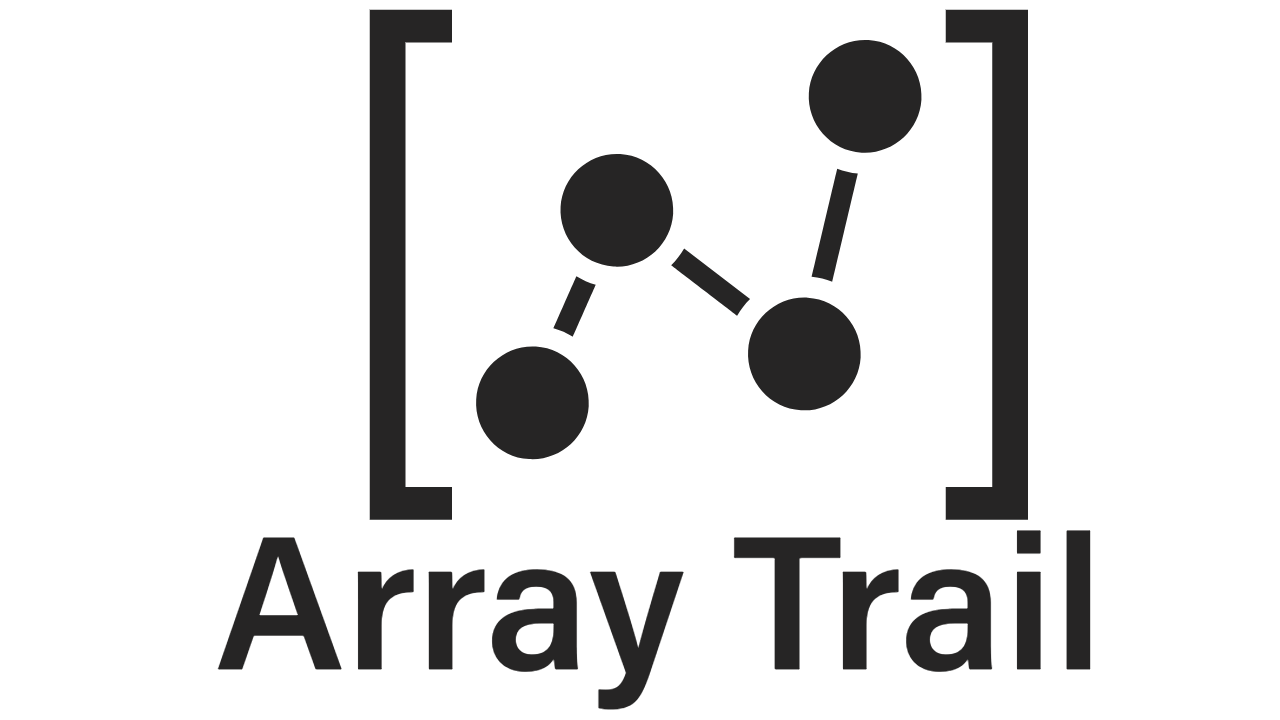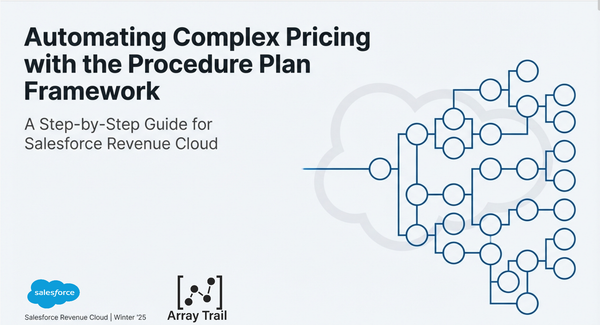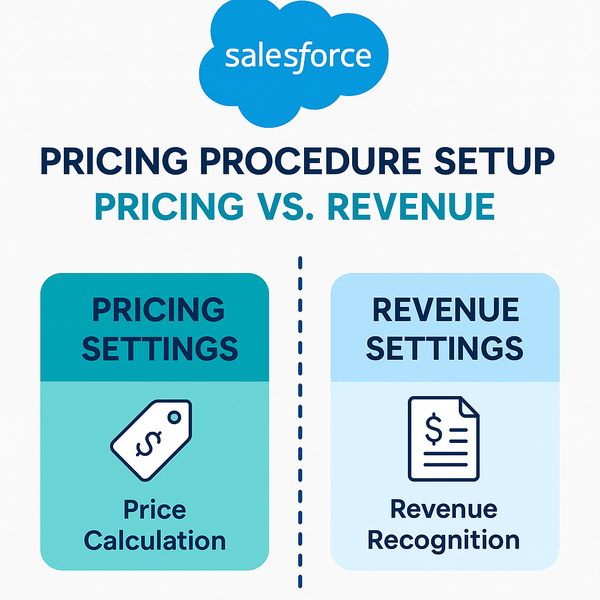Fixing Context-to-Context Mapping Deployment Issues in Salesforce RCA (Summer ’25 → Winter ’26)
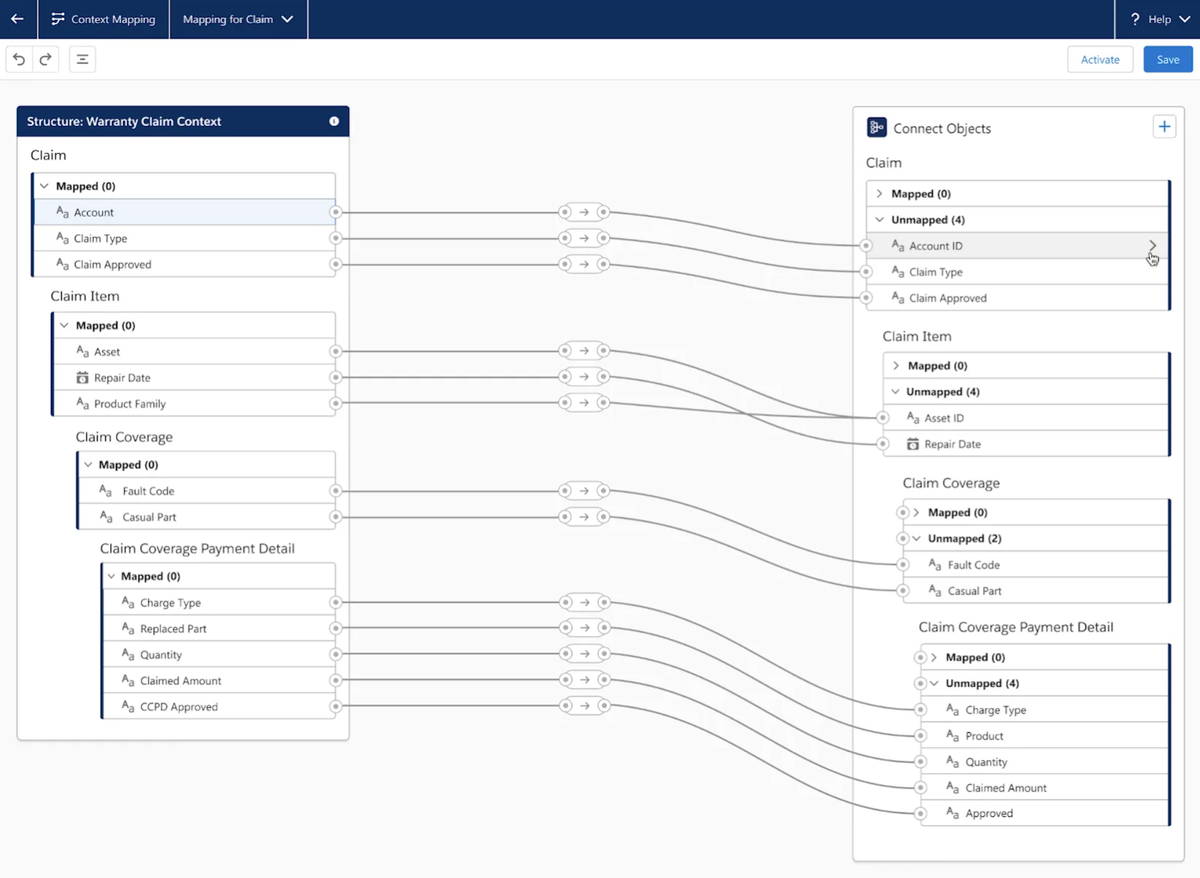
With the Winter ’26 release, Salesforce addressed a long-standing packaging limitation that many Revenue Cloud and RCA practitioners faced during Summer ’25 — context-to-context mappings in Context Service couldn’t be reliably packaged or deployed across orgs.
If you’ve worked with Pricing Procedures or Context Definitions, this issue probably looked familiar. Let’s unpack what Salesforce announced, why it matters, and what you should do if you’re still deploying from an older org.
What Are Context-to-Context Mappings?
In Salesforce Revenue Cloud Advanced, the Context Service defines “contexts” — logical groupings of variables and records that drive pricing, rules, and decision logic.
- A Sales Transaction Context might define quote-level variables.
- A Product Discovery Context might define product-level attributes.
- The mapping between them determines how data flows from one context to another.
For example, when a quote line item inherits product attributes during configuration, that linkage is handled through a context-to-context mapping.
What Went Wrong in Summer ’25
In Summer ’25, Salesforce confirmed that packaging and deployment of context definitions didn’t handle these mappings correctly.
When you exported a Context Definition package, the XML for the mappings was serialized incorrectly, breaking the deployment.
Result:
- The Context Definition itself deployed successfully,
- But the relationships between contexts didn’t,
- Leading to missing or invalid mappings post-deployment.
Fixed in Winter ’26
In Winter ’26, Salesforce fixed the issue. Context-to-context mappings are now included properly in package exports and deployments.
If both your source and target orgs are on Winter ’26 or later, simply:
- Export the Context Definition as a package.
- Deploy it to the target org.
- Verify that all context-to-context mappings appear correctly under Setup → Context Service → Context Definitions.
No manual steps required.
Manual Workaround for Summer ’25 Orgs
If you still need to deploy from a Summer ’25 org, Salesforce recommends this manual workaround:
- Export the Context Definition package from your Summer ’25 org.
- Edit the package XML files manually — remove any invalid
<contextToContextMapping>nodes. - Deploy the cleaned package into a Winter ’26 sandbox.
- Manually recreate the context-to-context mappings in that sandbox using the Salesforce UI.
- Export again from the Winter ’26 org — this becomes your “clean” package for all future deployments.
Essentially, the Winter ’26 org acts as your migration checkpoint for rebuilding the mappings correctly.
Why This Matters for RCA Teams
- RCA teams managing multiple environments (Dev, UAT, Prod) depend on reliable packaging of context definitions.
- Broken mappings can cause pricing logic or rule execution to fail silently.
- Maintaining a Winter ’26 “master” version of your contexts ensures future deployments remain consistent and error-free.
Best Practices Going Forward
- Always export packages from the highest available version (Winter ’26 or later).
- Maintain a “Master Context Repository” sandbox as your packaging source.
- Document mappings with clear naming conventions, including Source Context, Target Context, and Purpose (e.g., QuoteLine → ProductAttribute).
Summary
| Version | Packaging Behavior | Recommended Action |
|---|---|---|
| Summer ’25 | Context-to-context mappings not supported | Clean XML and recreate mappings in Winter ’26 |
| Winter ’26 | Fully supported | Package and deploy normally |
| Future Releases | Expected stable | Continue exporting from Winter ’26+ master org |
Final Thoughts
The Winter ’26 release finally stabilizes Context Service deployments — a crucial step toward smoother RCA environment management.
If your organization still operates on Summer ’25, take the extra time to rebuild and re-export your mappings after upgrade. It’s a one-time fix that will save hours in future deployments and ensure consistent pricing logic across environments.